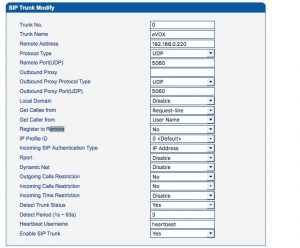To interconnect e1 Gateway (or any SIPGW) to eVOX-PBX (or other PBX , like FreePBX, concept is the same):
There is two method:
First Method :
E1-GW sign in to IPPBX. To use this method, create an Dummy Extension at IPPBX, and let the E1GW to sign in to IPPBX. Then Create a SIP trunk for IPPBX to route outbound call via E1GW.
To receive call, create DID number as Extension in IPPBX, then follow-me to route to respective destination (* Take note, to do in this way, Inbound route will not work)
** Disadvantage of this method is , all incoming call, the caller’s callerid will not show in IPPhone (or destination extension). All incoming call’s caller id will show as the Extension of E1-Gw sign to IPPBX. (As if that extension receive call and pass to other local extension)
Second method :
This method are more complicated to setup, there is no need to register of extension from e1-gw to ippbx, call are pass by inbound route, and via trusted sip trunk .
1) at eVOX PBX
A) create sip trunk :
Outgoing Setting
TRUNK NAME : E1_GW_out
PEER Detail:
host= 192.168.0.111 # IP-ADDRESS-OF-E1-GW
type=friend
qualify=yes
port=5060
context=from-pstn
insecure=very # port,invite {latest version of asterisk}
Incoming Setting
USER Context : E1_GW_in
USER Detail :
disallow=all
allow=alaw&ulaw
canreinvite=no
context=from-pstn
dtmfmode=rfc2833
qualify=yes
insecure=very # port,invite {latest version of asterisk}
host= 192.168.0.111 # IP-ADDRESS-OF-E1-GW
type=friend
Registration : NO-NEED
B) Then, create inbound route for DID to route to specific Extension.
2)Setting at E1 Gateway
– Create SIP Trunk without sign in to eVOX PBX
– If sign in to eVOX PBX, then all inbound call will appear the signed in Ext number (as discuss in Method 1 above)
– Take note of “Register to Remote” -NO